Save for later add-on
Save for later add-on allows the configurator users to save the product they are configuring and gives them afterward the ability to pick up the configuration where they left off.
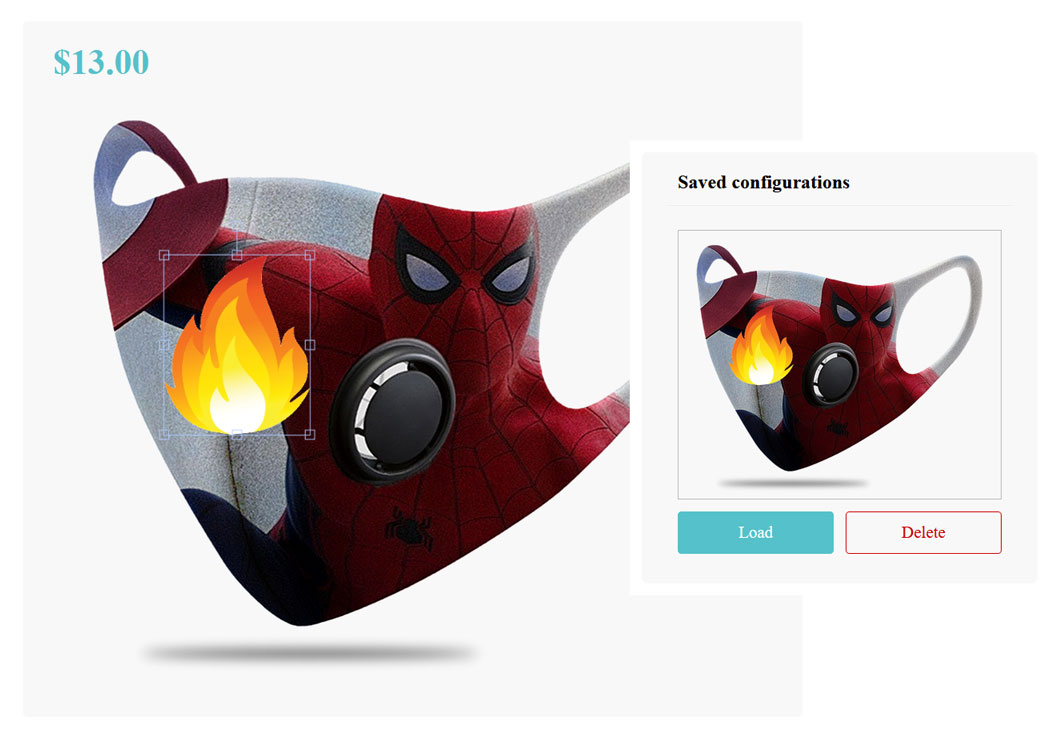
/!\ Associated post /!\
1. Enable Save for later feature
After installing the add-on, edit a configuration (Dashboard > Product Builder > Configurations), find the “Activate save for later option” setting and set it to “YES“.
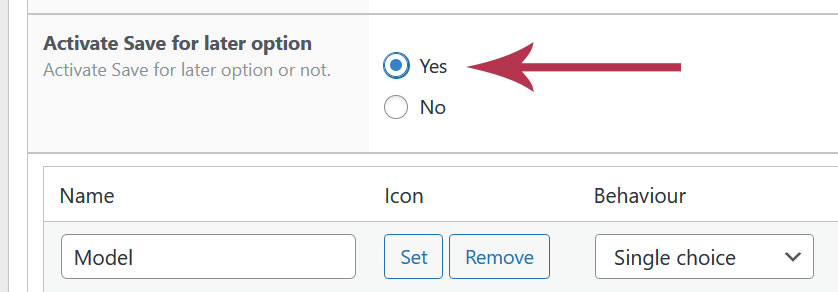
After saving your change, a “Save for later” button will appear on the configurator. Clicking it will generate a form so that you can name your configuration and save it.
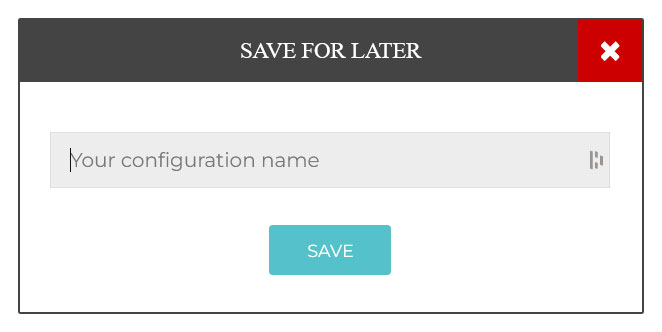
2. Save process
For any product configuration to be saved, the add-on must establish a connection with the user. And this connection is done via their account on the store’s website.
So the user has to be logged in while saving the configuration in order for the link to be made between the saved configuration and their account. If they are not logged in during the save, they will be redirected to the Login/Registration page before they can continue
Last updated on May 15, 2023