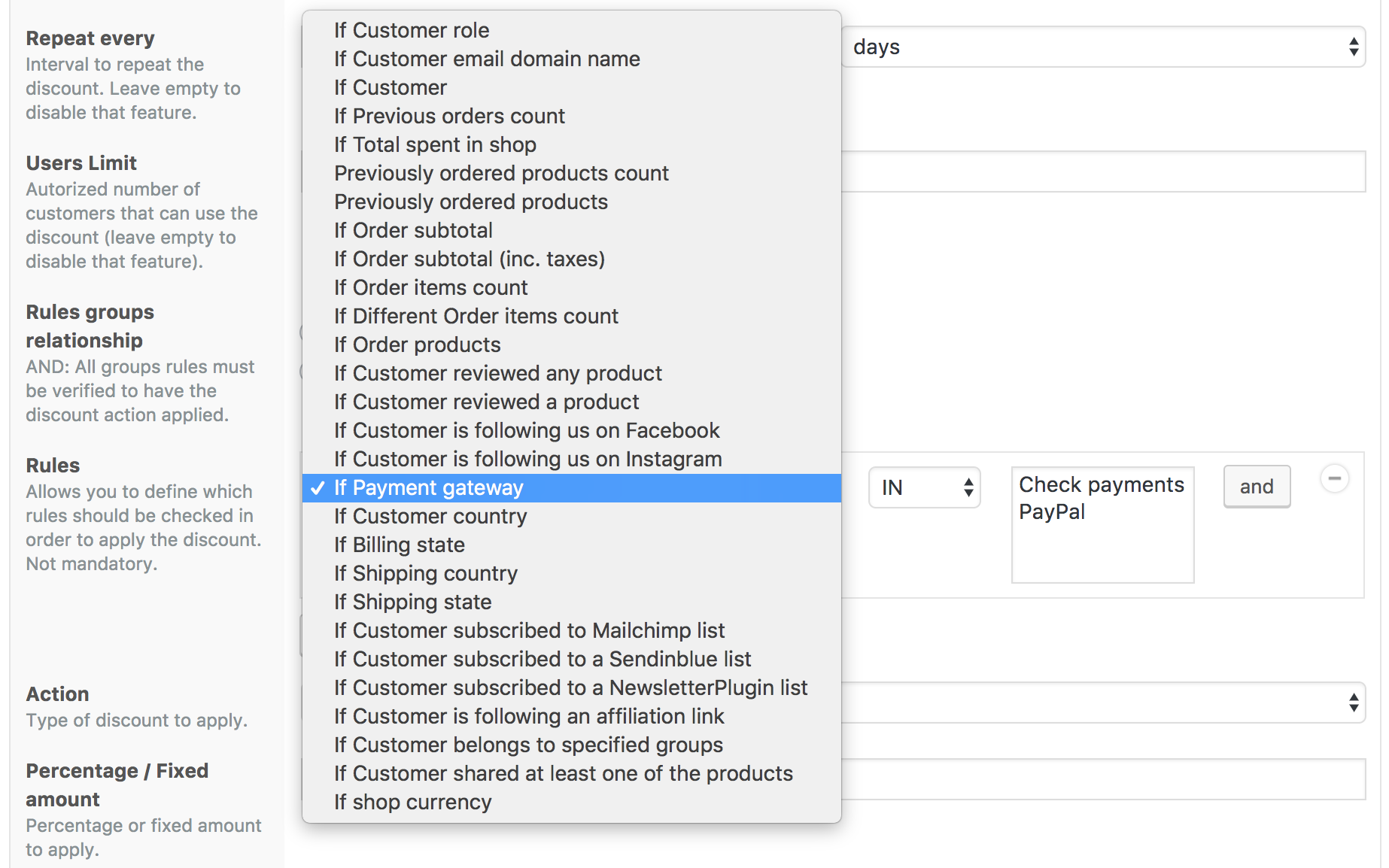Create a WooCommerce discount per payment method
A payment gateway is a service that allows a customer to pay for his order using credit cards or direct payments methods. While there are hundreds of payment methods out there, they are not all the same. Some may be advantageous for the customers while others are more convenient for the merchants. The best way to guide the customer choice to a payment method that is convenient for the seller is to give them an incentive to do so.
Steps
- Click on Discounts > New Discount menu to access the new discount page.
- Set up the basic discount properties such as the start and end date, periodicity and user limit or leave them empty to enable the discount all the time.
- Then click on the Add rules group button to create a new rules set.
- Select “If payment gateway” as condition.

- Set the operator to “IN” or “NOT IN” depending on your needs.
- Then select the payment method you need to apply or exclude from the discount. Conditional Discounts for WooCommerce is able to automatically detect all active payment gateways in your shop even custom ones.
- Save the discount.
Last updated on May 11, 2023