Types of Role Based Pricing and Discounts
To implement a WooCommerce role based pricing and discount, your rules must include this rule: IF Customer Role [IN or NOT IN] your selected role, which you choose from a list of all the roles existing on the site. This rule can be combined with other rules to achieve different types of discounts. Some of them are listed below.
1. Discounts on products
This involves discounts on product item prices, either individually or from within a previously-created product list. Examples:
1.1. Previously ordered products count
Say you notice that your customers do not seem to turn into repeat clients. You could give them a discount to encourage them to come again, by rewarding their previous orders on your site. For instance, give a 50% discount to users in the Subscriber role that have bought up to 5 products from the “Sports Shoes” category, previously.
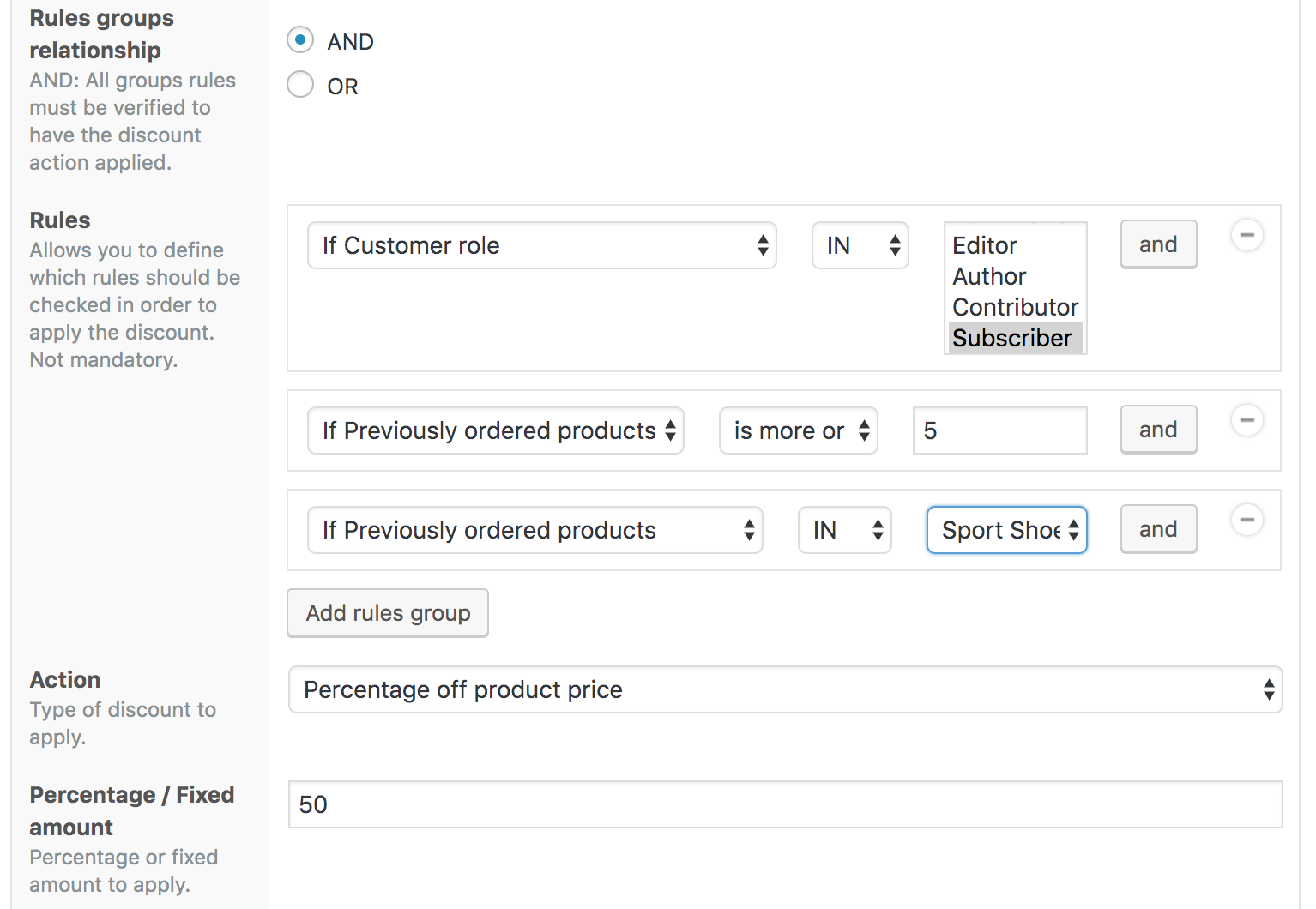
1.2. Particular products
If you notice that a particular product is not moving as quickly as you want, you could reward buyers by offering a discount to whoever chooses the product. For example, give $10 discount to users in the “Dancers” role that has one or more products inside the “Leotards” product list, in their cart.
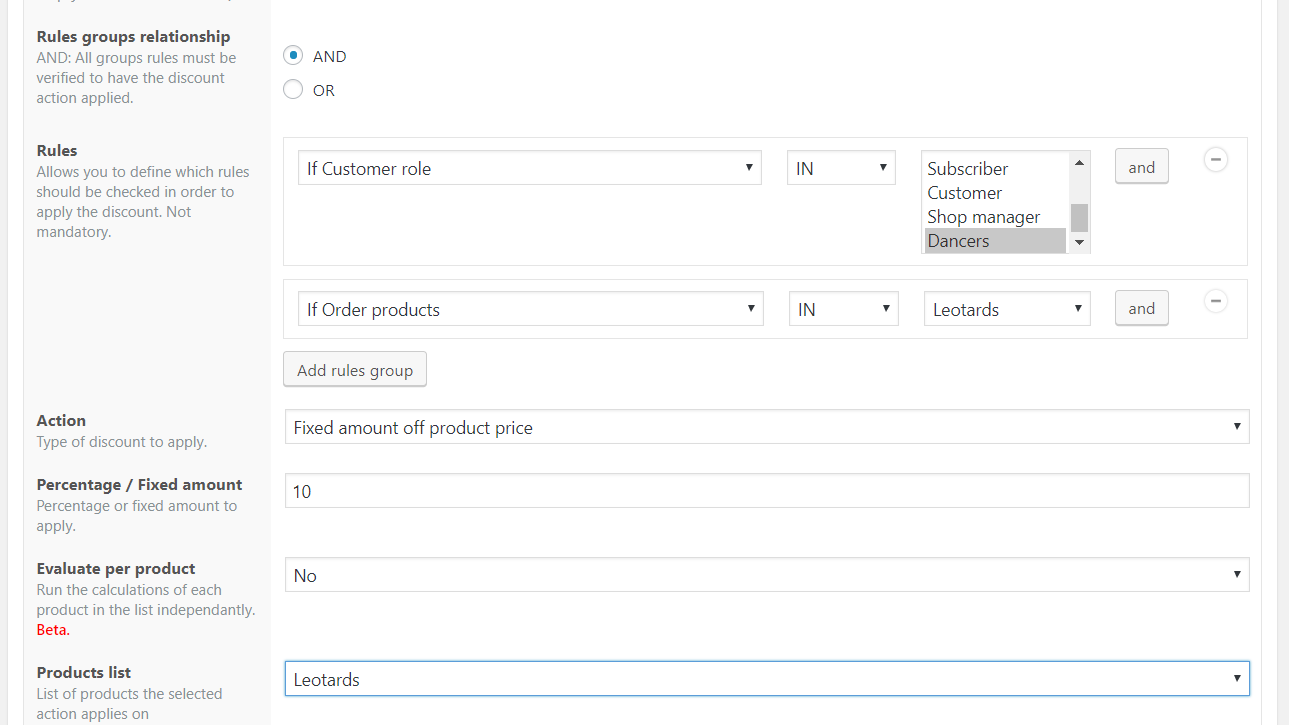
1.3. Previously ordered products from a list
You can actually add other variables to the discounts that you offer your repeat buyers, by rewarding them with a discount, if they bought particular products previously. For example, on Thursday, between noon and 6 pm, let users in the “Teen Titans” role have access to 15% discount on products in the “Surfboard” product list IF they bought at least one product from the same list in a previous order.
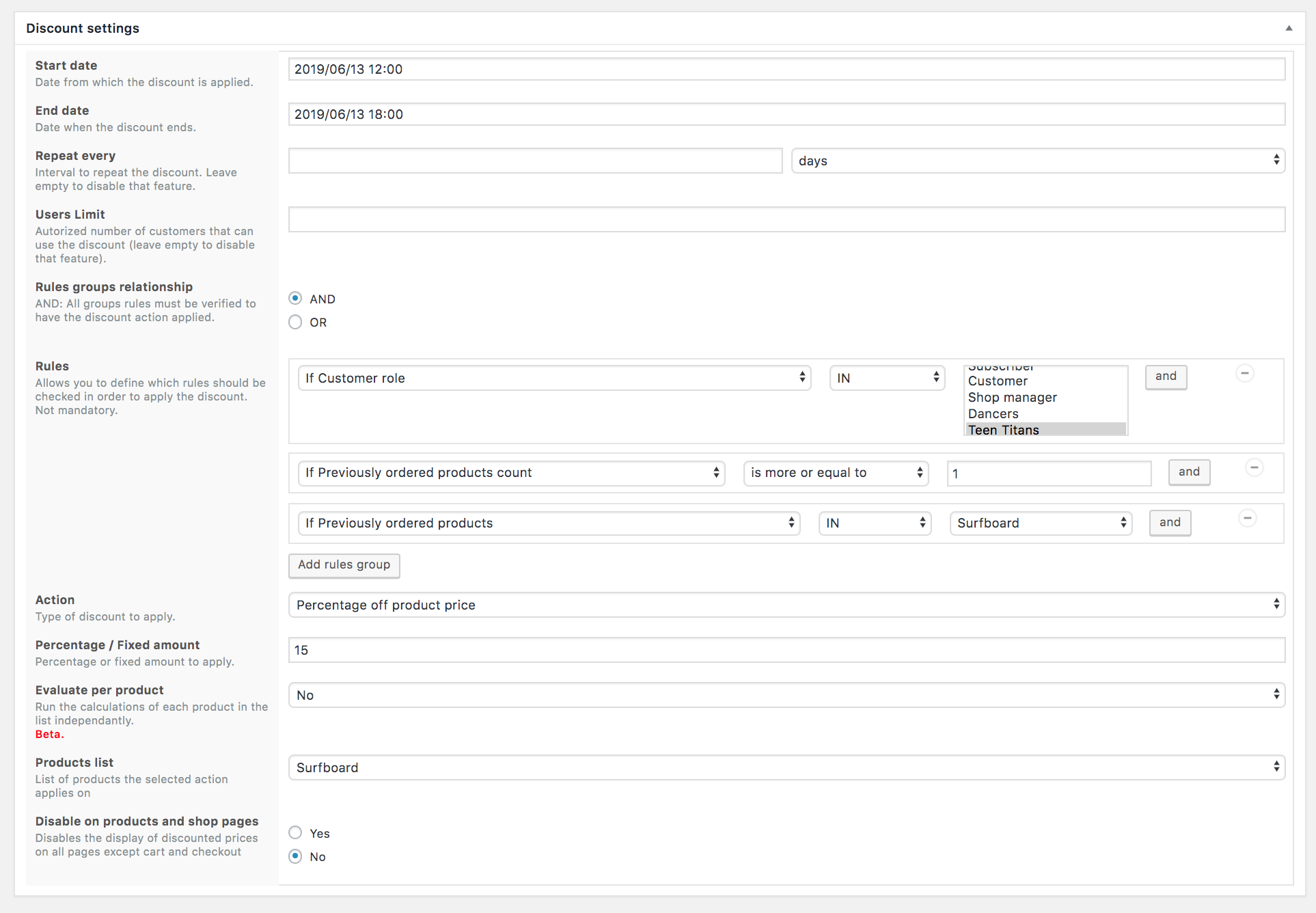
2. Discounts on cart totals
This involves discounts on the totals within the shopping carts of the customer. This works regardless of the products chosen and works with the amounts aggregated before payment. Examples:
2.1. Subtotal in cart
If you want your buyers to actually spend more in your shop, you could give them discounts based on how much they have already earmarked to spend, in the shopping cart. For instance, give a $10 discount to users in the “Privileged” role, that have a subtotal of $140 in their cart.
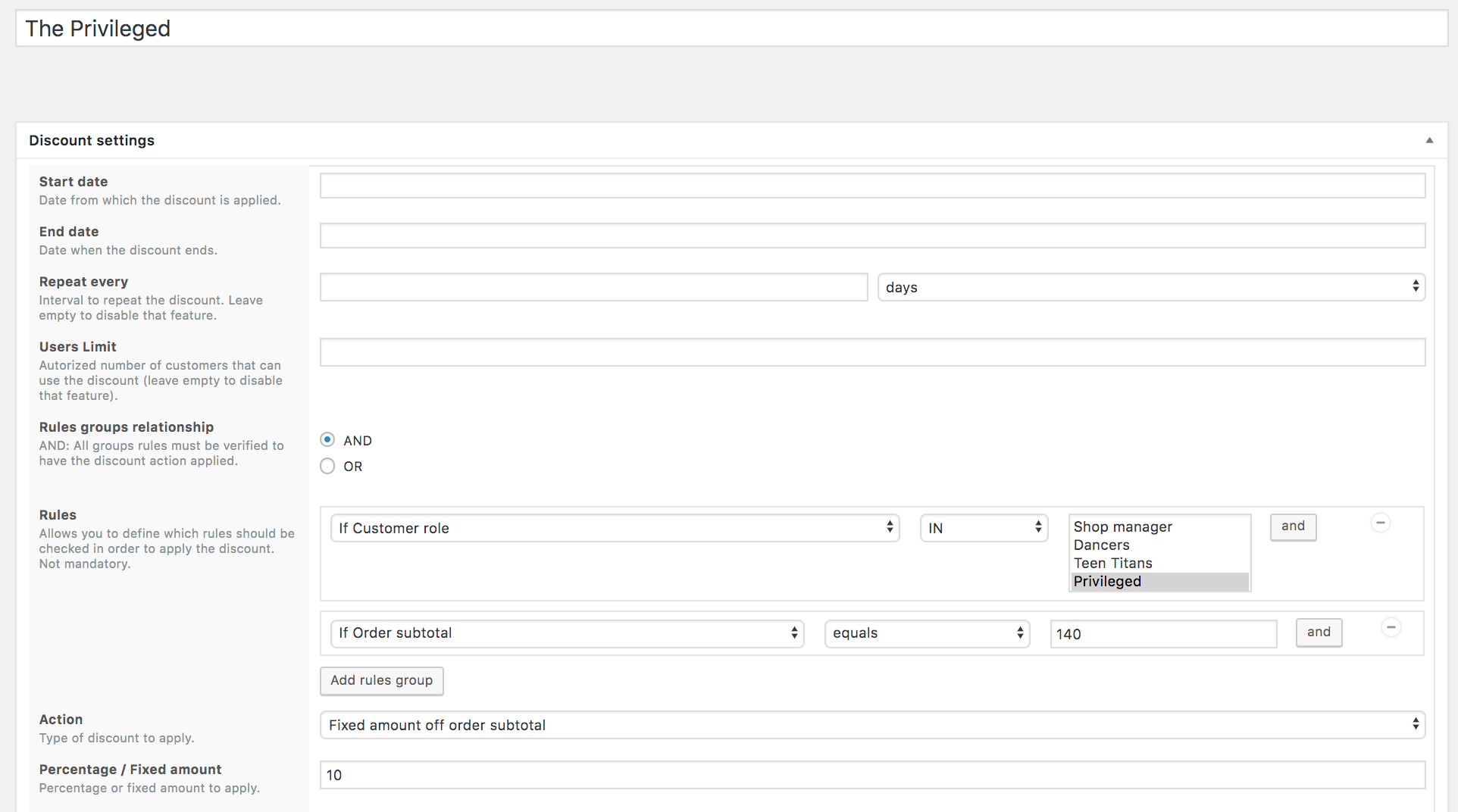
2.2. Subtotal with taxes in cart
Giving your buyers a discount based on their subtotal is great, but what if you gave them a discount that is also based on their total plus the taxes calculated? That is also possible with the Conditional Discounts for WooCommerce plugin, e.g. give 25% discount to any customer in the “Subscribers” role that has a subtotal of $250 including taxes, in their cart.
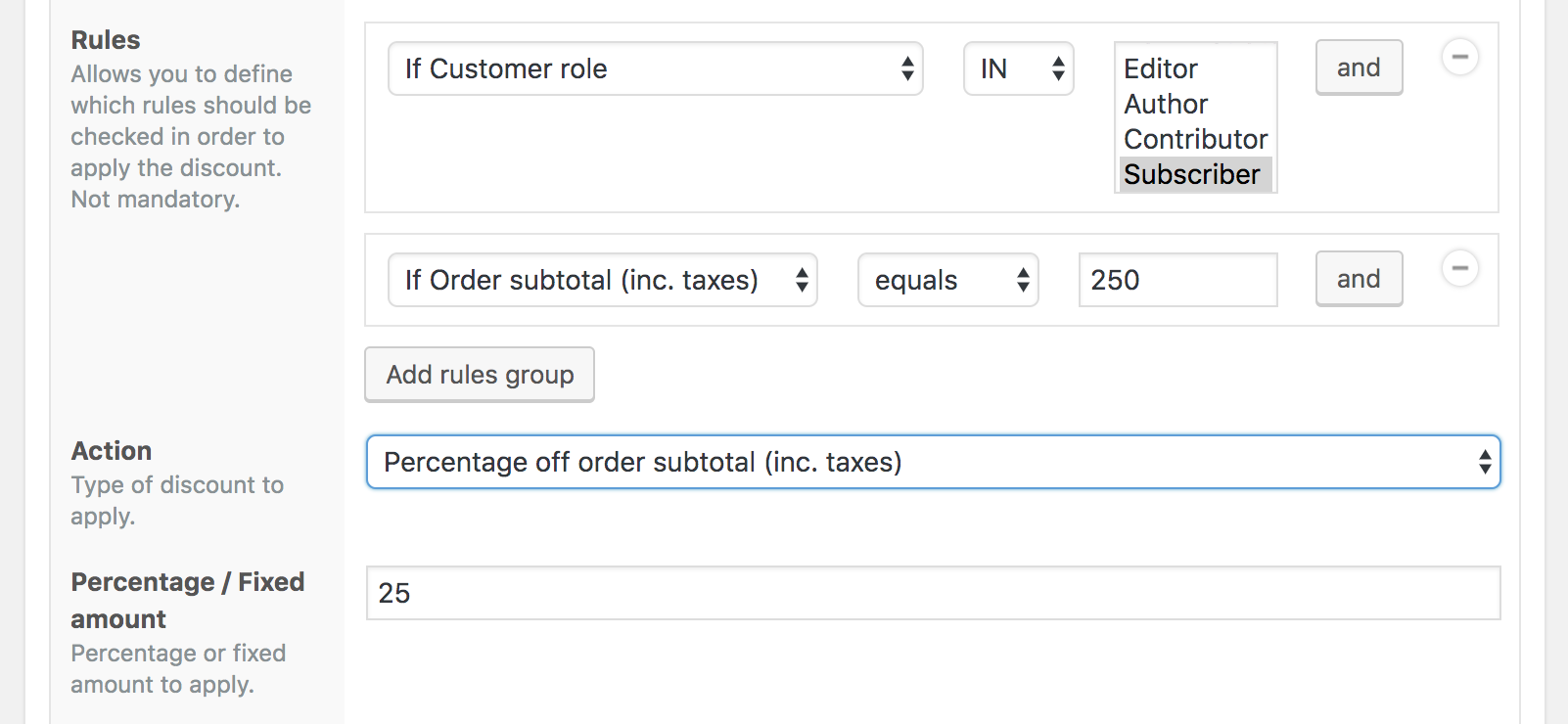
2.3. Total amount spent
You can also reward the customer based on how much in total, they have spent in your shop. This encourages clients to return again and again because they feel that they will get some of their money back by doing so. For example: give a 51% discount to any customer in the “Elders” role that has spent a total of $300 or more in the WooCommerce store previously.
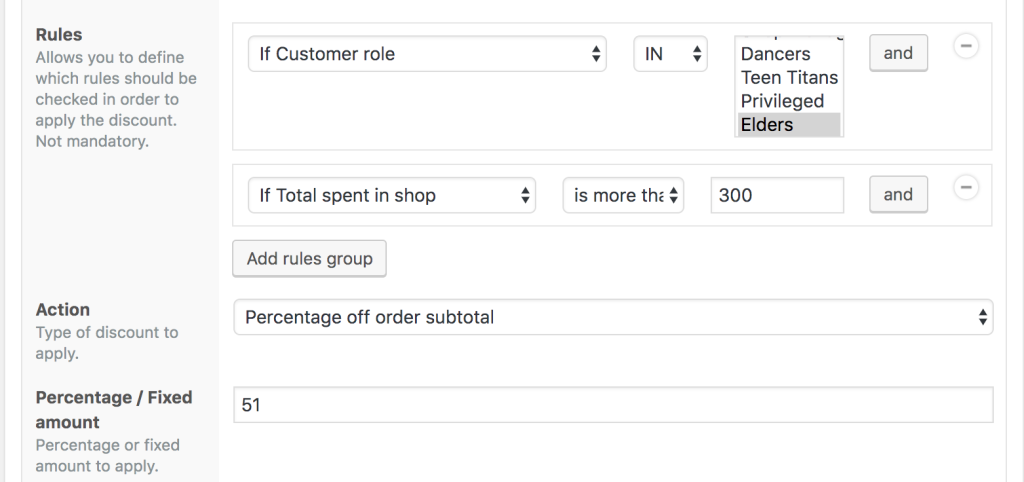
3. Discounts on billing and shipping
Customers can receive discounts on shipping costs or billing, depending on the shipping destination. The major reason that this type of discount is great is that it lets you encourage purchases from different locations on the globe. Examples:
3.1. Shop currency
Are the conversion rates for a particular currency minimal for your store? Or maybe you want people to buy in your local currency only but don’t want to limit them? Then you can encourage them to buy in that particular currency by giving discounts based on the currency you would like to favour. For example, give a 5% discount to customers in the “Subscriber” role that selected the Nigerian Naira currency for payment.
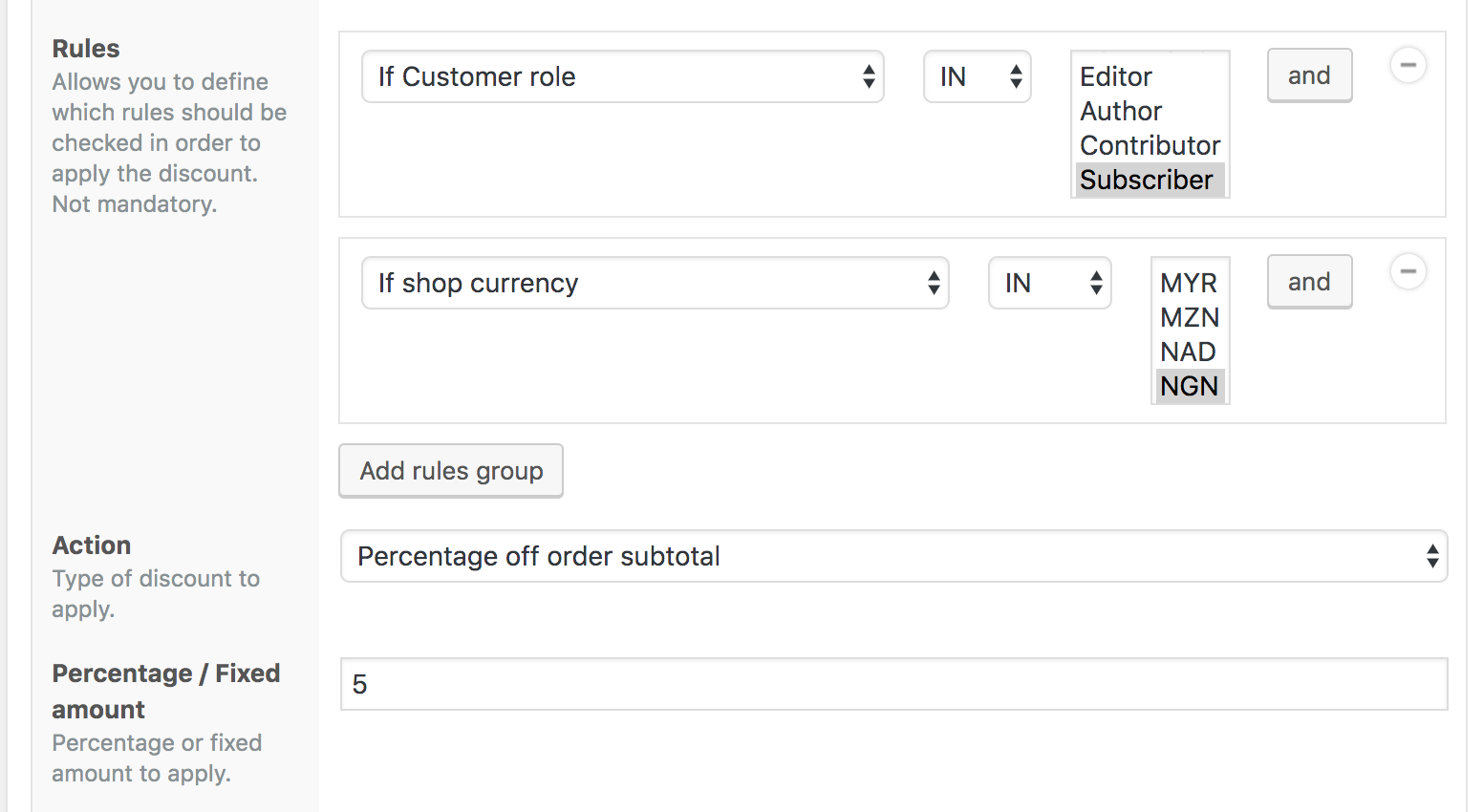
3.2. Payment gateway
Is it easier for you to process sales using a particular payment gateway? By rewarding those who use that gateway with a discount, you can ensure that more of your payments are processed through that channel e.g. give a 10% discount to customers in the “Asia client” role that bought a total of $210 (or more) worth of goods including taxes and used the Paypal payment gateway.
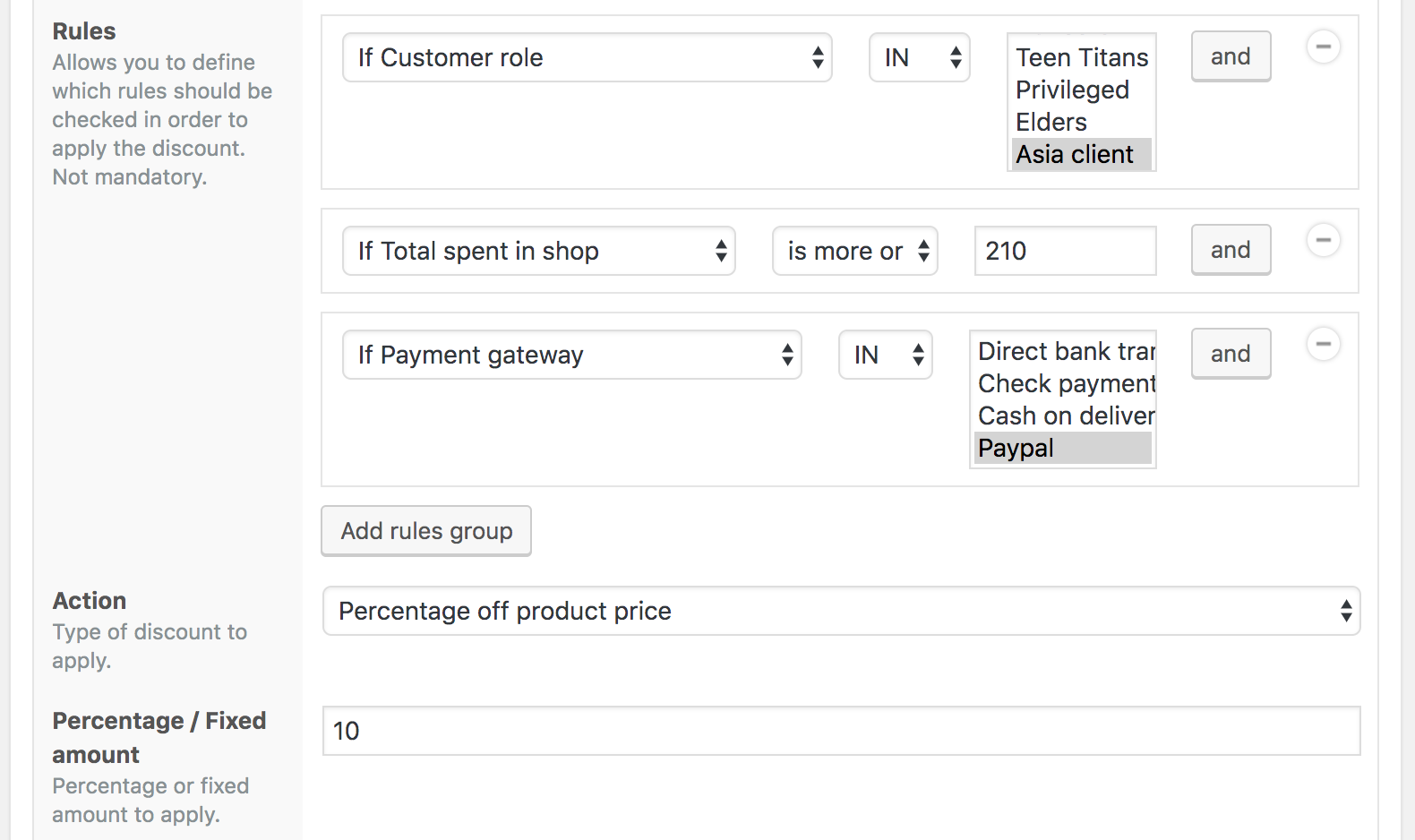
3.3. Customer billing country
The same could be said for giving discounts based on the billing country: You could benefit from encouraging sales from your current country for instance, by providing discounts for those that bill from that country. E.g. give a 5% discount to customers in the “USA client” role whose billing country is the United States of America.
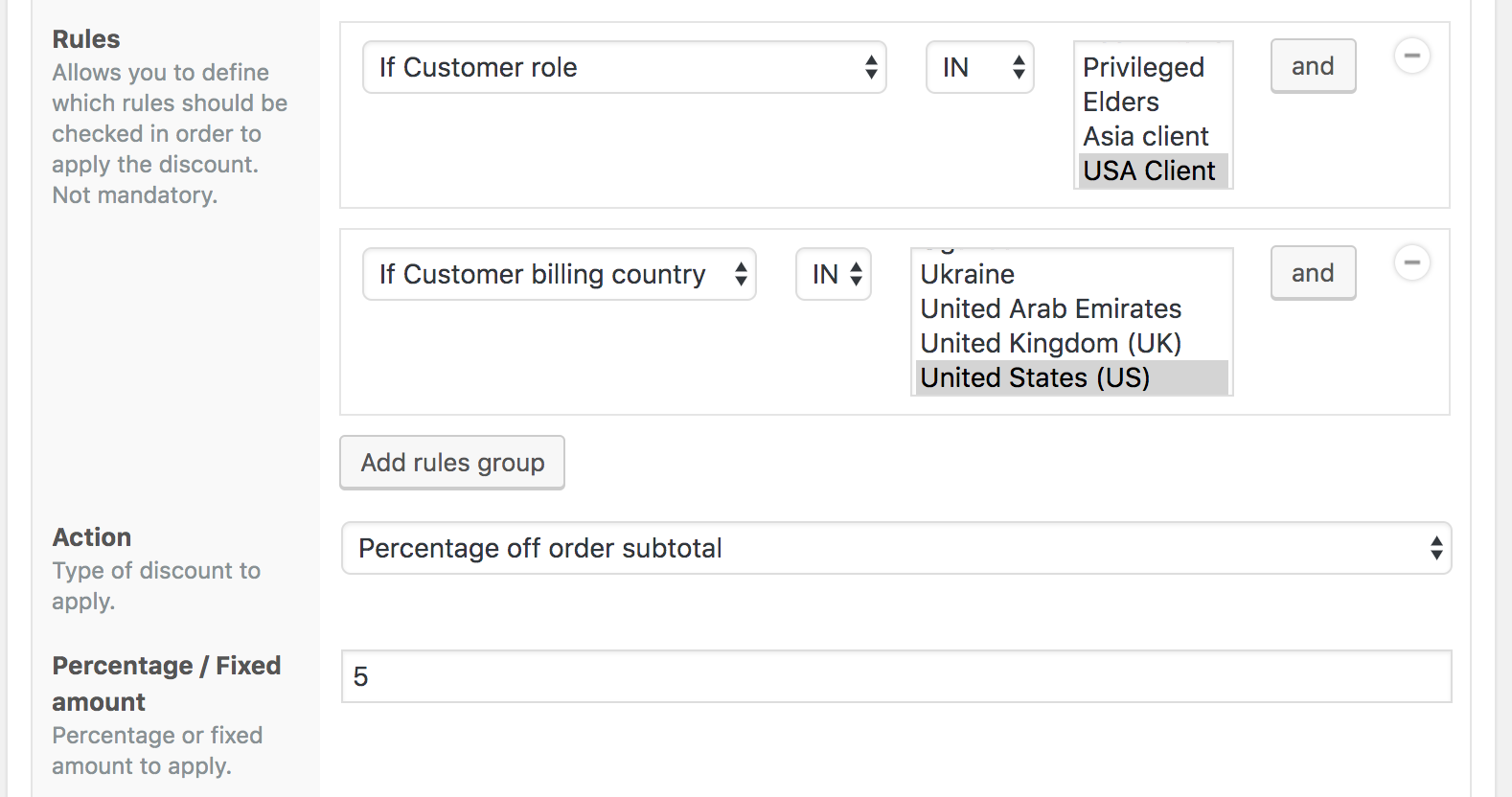
3.4. Customer billing state
Giving discounts based on the billing location can also be narrowed down to the billing state of the customer. This can be tied to a seasonal holiday specific to that state, for instance. E.g. give a 6% discount to customers in the “USA client” role whose billing state is Texas.
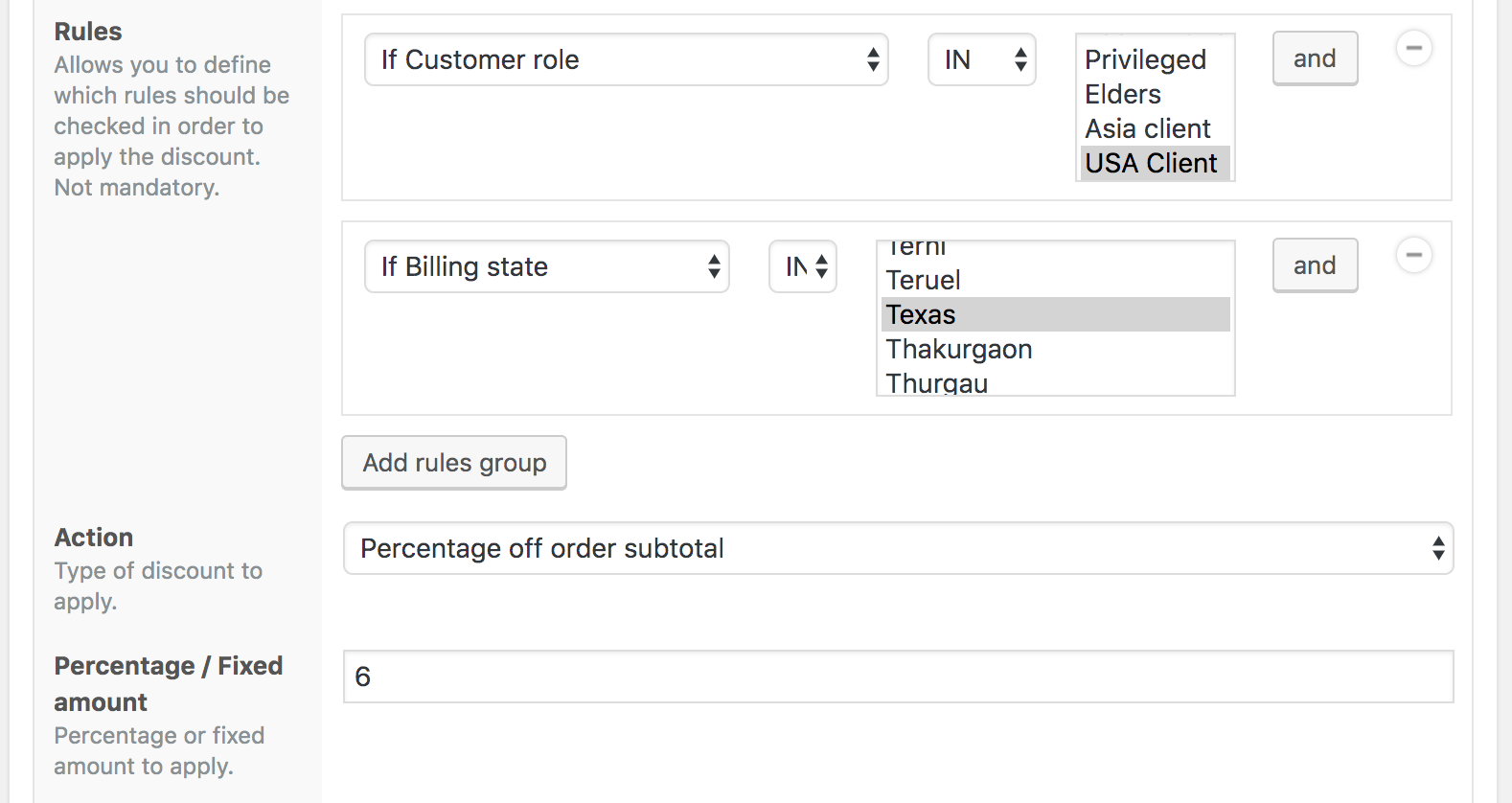
3.5. Shipping country
Is it cheaper for you to ship to particular countries than others? You can encourage your clients to select these countries by giving a discount when they do. For instance, you can give a $40 discount to customers in the “Asia client” role whose shipping country is Japan.
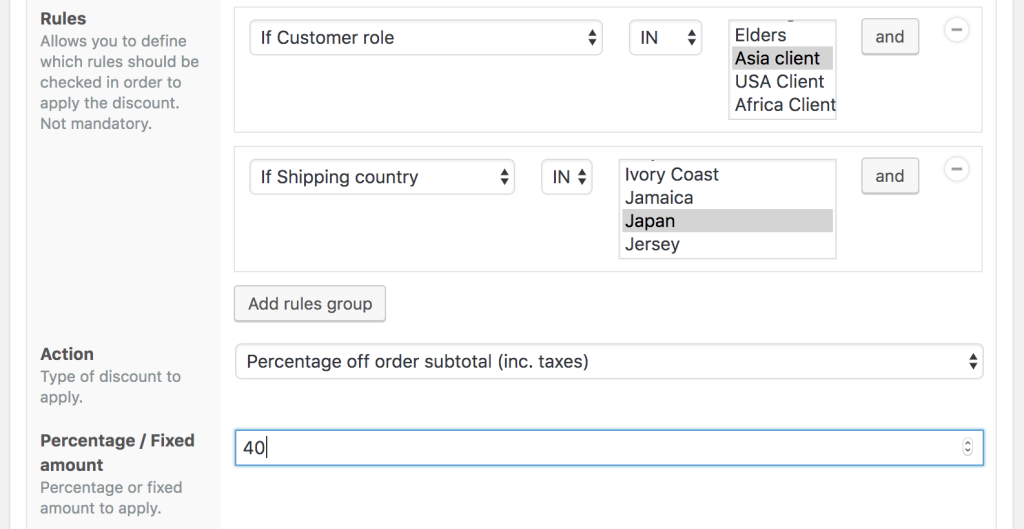
3.6. Shipping state
Giving discounts to particular client roles based on shipping location can also be narrowed down to the state level, by giving discounts based on particular shipping states e.g. give a 23% discount to customers in the “Africa client” role whose shipping state is Lagos.
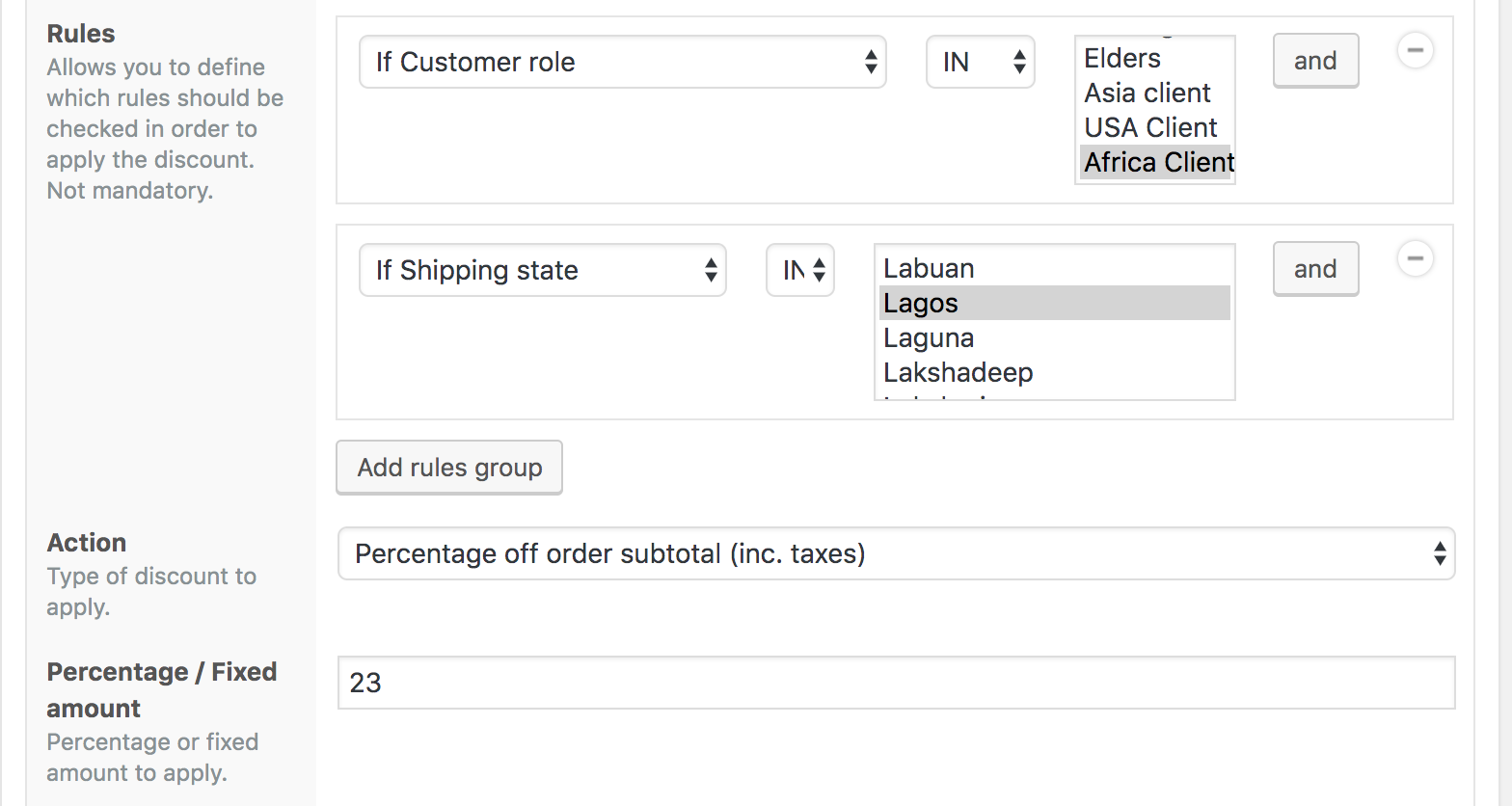
4. Discounts on Customer’s activities
There are sometimes that rewarding your customer’s activities for your site can productively increase their chances of coming back for more, and even spreading the word about your products and services. With the Conditional Discounts for WooCommerce plugin, you can actually reward the customers for things like positive reviews, belonging to particular groups on your site, or even subscribing to your mailing lists. Please take note that third-party plugins are integrated into some aspects:
- The Groups field is integrated with the Groups plugin for WordPress.
- The SendinBlue field is integrated with the SendinBlue Mailing list plugin for WooCommerce.
- The Newsletter field is integrated with the Newsletterplugin for WooCommerce.
- The MailChimp field is integrated with the MailChimp plugin for WooCommerce.
- The AffiliateWP field is integrated with the AffiliateWP plugin for WooCommerce.
You have to add the API that will connect your site to these services in the WooCommerce All Discount plugin settings page. Examples of WooCommerce role based pricing and discounts based on the customer’s activities are:
4.1. Reviews
Clients belonging to a particular role can benefit from being in that role and also reviewing products previously in your store. For instance, give a 12% discount to customers in the “Giants” customer role who review products in the “Anastasia” product list.
4.2. Groups
If your shoppers are in particular groups using the Groups plugin for WordPress, then you can give them added value by proffering discounts based on their membership. For example, give a $20 discount to customers in the “Giants” customer role who belong to the group(s) you select.
4.3. SendinBlue
Do you use the SendinBlue plugin? Then you can give a discount based on SendinBlue your mailing list, as a benefit for being in particular roles in your shop. E.g. give a 10% discount to customers in the “Giants” customer role who have subscribed to your selected SendinBlue mailing list.
4.4. Newsletter
Would you like to encourage subscription to your Newsletter mailing list by a particular group or role in your shop? Giving them a discount based on their roles, and subscription can encourage more of these sets of customers to subscribe to the mailing list. For example, give a 5% discount to customers in the “Giants” customer role who have subscribed to your selected Newsletter mailing list.
4.5. MailChimp
Like the previous newsletter examples, you can encourage a particular set of customers in your shop to subscribe to your chosen mailing list by offering them juicy discounts based on their role and the mailing list. For instance, give a 7% discount to customers in the “Giants” customer role who have subscribed to your selected MailChimp mailing list.
4.6. AffiliateWP
Do you run affiliate networks for your store? If the answer is yes, then you could encourage membership, from a certain set of customers, based on their roles in your shop. For instance, give a 6% discount to customers in the “Giants” customer role who have followed any of your AffiliateWP links.
Last updated on May 11, 2023