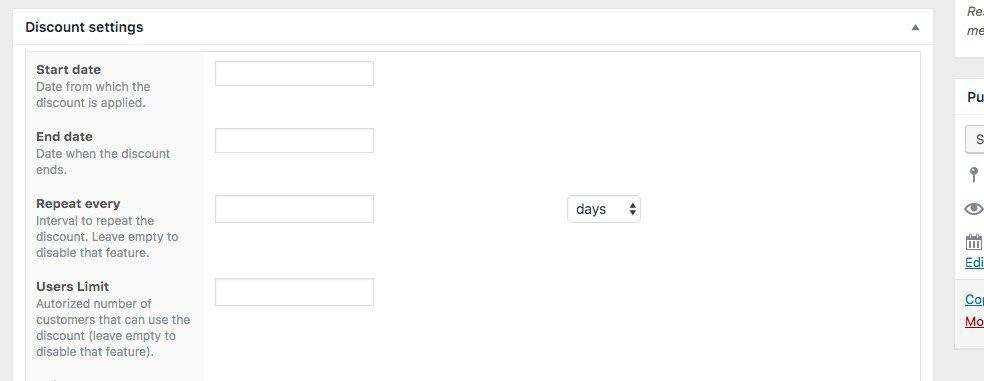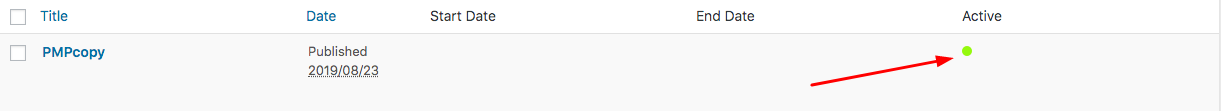Set up Discounts For Customers Who Reviewed Your Products
- Login to your WordPress dashboard
- Create a product list
- Create a new discount & setup your discount rule for reviewers
- Save and ensure discount is active
1. Steps for creating discounts for Customers who reviewed your products
- Login to your WordPress dashboard and locate the “Discounts” menu.
- Create a product list. A product list is a subset of your shop’s products that you can target in the discount conditions or the products on which they apply while setting up a dynamic pricing strategy.Your product list should contain store products that are eligible for a discount. Click here to see how to create your product list.
- Create a new discount & setup your discount rule for reviewers:
- Click on Dashboard > Discounts > New Discount menu to access the new discount page. And call your new discount whatever name you wish.
- Set up the basic discount properties such as the start and end date, periodicity and user limit or leave them empty to enable the discount all the time.

- Then click on the “Add rules group” button to create a new “rules” set.
- Select “If Customer reviewed any product” as a condition.

- Select what type of discount to apply.

- Save and ensure discount is active.
Publish your discount and ensure (from the discount page) that your discount is active. Look out for this green dot.
That’s it. From here on out, you should have created a functional discount for your loyal customers who reviewed your products.
2. Conclusion
The impact of your customers writing positive reviews for your business/products cannot be overstated.
Firstly, beyond the previous transactional engagement with the customer, this nurtures emotional engagement by letting the customers know that you value their opinions. Secondly, the customer having is a discount is highly beneficial to the business owner’s bottom lines by boosting sales.
Last updated on May 11, 2023