Link products to configuration options
Visual Products Configurator offers you the ability to link a Woocommerce product to a configuration option. The option inherits the price and stock status of the product.
/!\ Associated post /!\
1. Activation
To activate the feature, set “Links products options” to “YES” in the plugin settings.
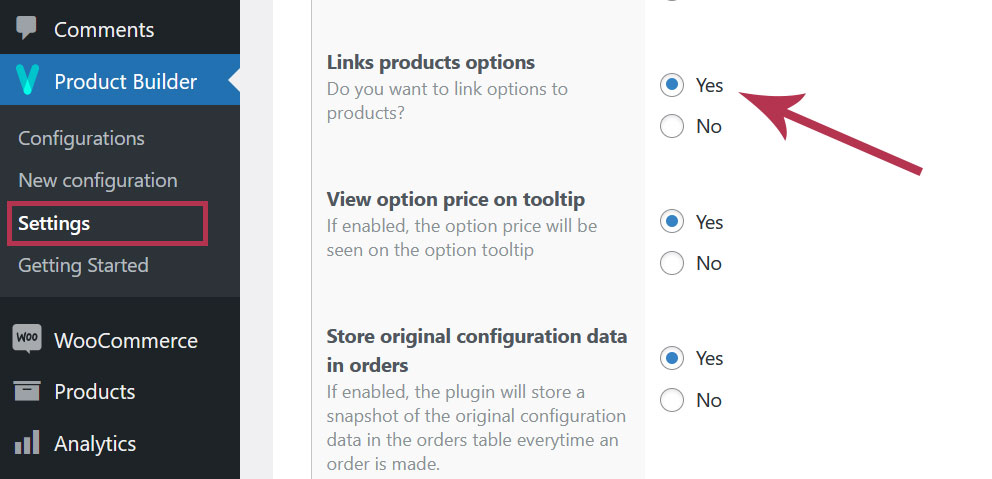
2. Option and product association
Once activated, an additional dropdown field is generated in the configuration options panel. To make the association, choose the right product from the dropdown list.
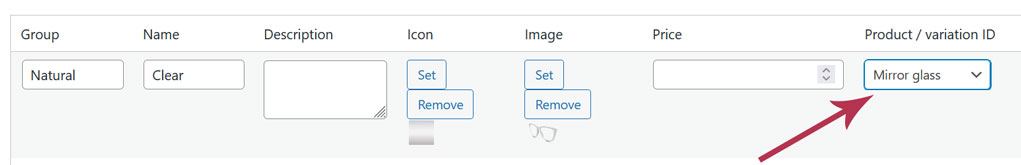
If this option is selected on the configurator and then the user adds the configured product to the cart, 1 unit of the associated product will also be added to the cart through the configured product. This means that the stock of the product will be updated.
Last updated on May 15, 2023