Documentation guide
Here is a guide that will allow you to make the most of this documentation. Please read the following.
1. Documentation contents
The documentation headlines are shown in the left sidebar. If you’re new to Visual Product Configurator, then read the posts in the order they appear in the sidebar to make sure you don’t miss any information because some of the posts are directly linked to the ones before them.
2. Associated posts
In most posts, there is an “Associated posts” section. The posts listed in that section are related to the one you are viewing and sometimes, you may need to read them first (or afterward) to fully understand the one you are reading.
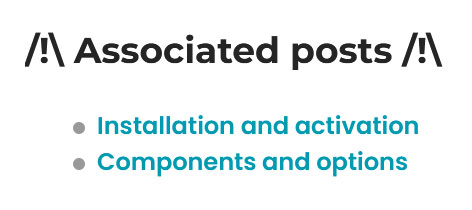
3. Posts special contents
Special contents in the posts are displayed in colored boxes. Each color has a particular meaning. Please pay attention to those contents as their purpose is to make sure you don’t make mistakes when using our plugins.
- Blue box (Info): it contains information that you should know and keep in mind because it could be useful
- Red box (Alert): it contains important instructions you need to follow carefully in order to avoid common problems related to the use of our plugins
- Green box (Tip): It contains tips to help you achieve a certain level of efficiency or optimization.
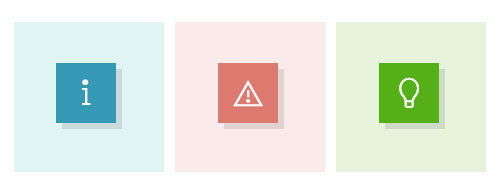
Last updated on May 15, 2022