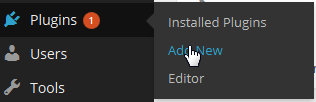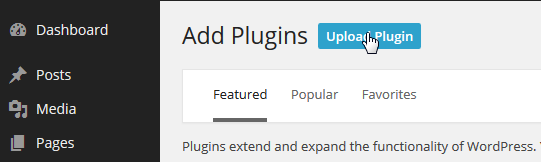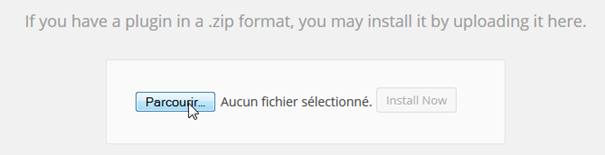Installation and Activation
1. Installation Process
- First, download the plugin file from your account
- Go to your WordPress Admin Panel and click on Plugins>Add New to access the plugins installation screen:

- Then click on the “upload plugin” button to access the plugin upload page:

- Click on the Choose file button and select the plugin zip archive previously downloaded in the first step.

- Click on the Install Now button to run the installation.
- Click on the Activate Plugin link to activate the plugin.
2. Set your license of Nati Custom Lettering Designer
The license is a key that allows you to have access to all the features of our plugin. The license menu tab allows you to set up the automatic updates notification feature. After configuring the settings below, you will receive a notification any time a new release is available.
To set your license, go to Dashboard > CLD > Settings > Licence tab.
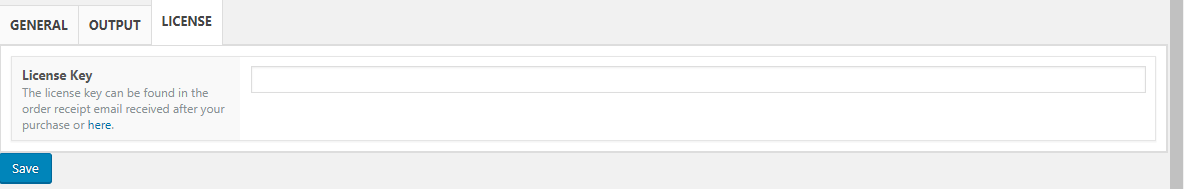
After you have set the field with your license key, click on the button “save”. After the page has refreshed click on the button “Activate”.
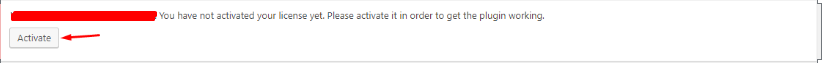
Your license is a key you have received after your purchase. If you don’t know where to find it, you should read this article.
Last updated on March 12, 2023