Set up User Role Discounts
To set up any of the types of WooCommerce role based pricing and discounts using the Conditional Discounts for WooCommerce plugin, please follow these steps:
- Map out your desired discount: – this gives you the edge of knowing what you want to achieve in plain terms.
- Roles: – Create the role you need if it does not exist already. You can use any of the mentioned plugins to create custom roles in your WooCommerce store.
- Product Lists: – If the desired discount requires product lists, please create them next, because Product Lists group together WooCommerce products that match your requirements. As a result, it is easier to create discounts tied to specific products e.g. products with a particular tag.
- Create your discount: – make sure that the rule that specifies the customer role is the very first one, e.g. if we were to implement the following example above, our rules will be:
Example: Give $10 discount to users in the “Dancers” role that has one or more products inside the “Leotards” product list, in their cart. Rules: IF Customer role IN Dancers and IF Order products in Leotards, [give] Fixed amount off product price: 10.
Rules: IF Customer role IN Dancers and IF Order products in Leotards, [give] Fixed amount off product price: 10. - Unless your desired discount requires other attributes, they remain optional, e.g. adding start and end dates.
- Save. Test. Repeat.
Ensure your customers never get bored: be dynamic with the discounts you offer them. Use different tools to keep the fire burning and keep them loyal to your brand. WooCommerce role based pricing and discounts is one sure way of guaranteeing that their position in your site is appreciated and recognized.
Last updated on May 11, 2023
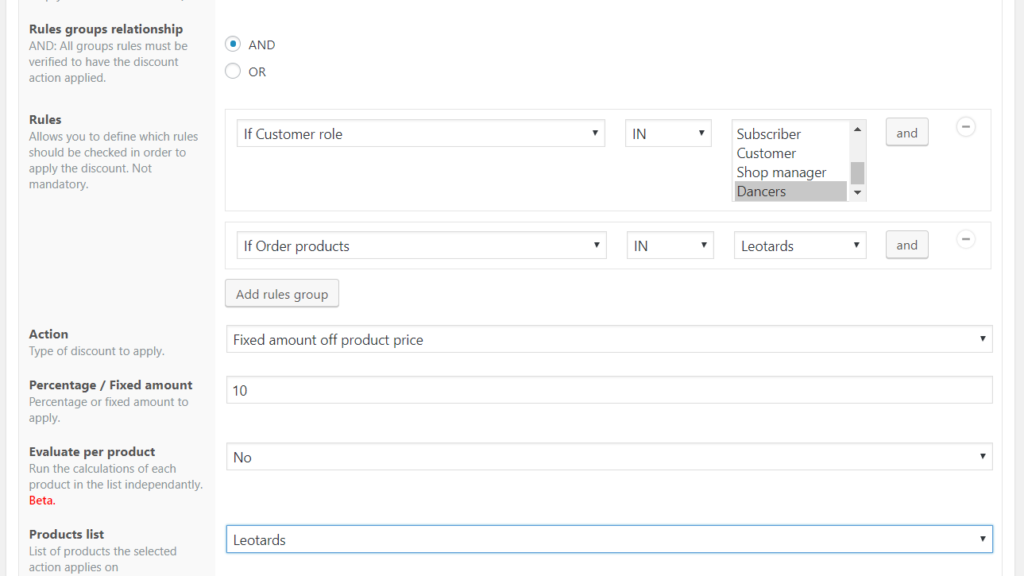 Rules: IF Customer role IN Dancers and IF Order products in Leotards, [give] Fixed amount off product price: 10.
Rules: IF Customer role IN Dancers and IF Order products in Leotards, [give] Fixed amount off product price: 10.