Frustrating right? You probably have tried setting up your discount but your discount doesn’t work still. It’s most likely caused by one of two issues:
ISSUE 1
Please ensure that your discount is active. An active discount should have a green dot next to it. Like this:
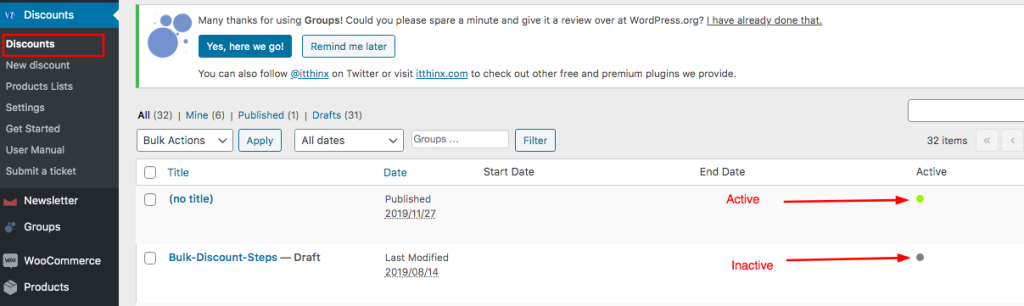
To change the status of the discount, you need to check that you have an active license and/or edit the discount and change its status from whatever it is to “Published.”
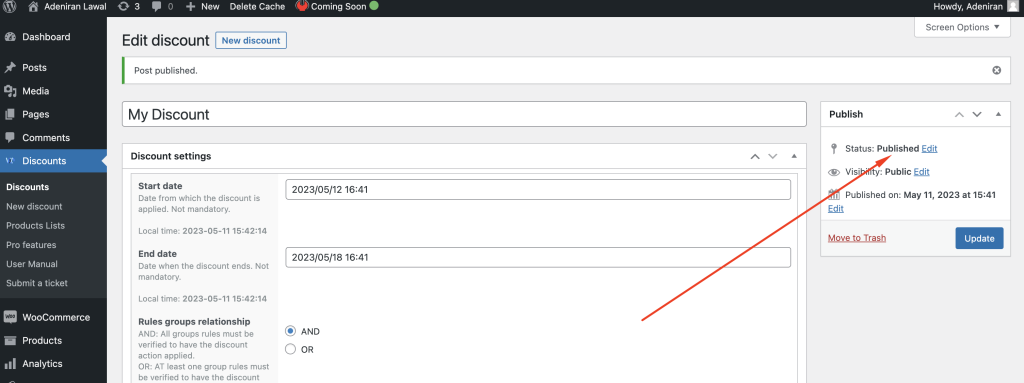
ISSUE 2
This part may be a little tricky but your discount rules may not have been set up correctly. You can peruse specific guides on the discount type you’re looking to create from the sidebar and perhaps that could help you adequately set up the discount.
Last updated on May 11, 2023