Installation and activation
The installation and activation process is the same for the main plugin (Visual Products Configurator) and all add-ons.
/!\ Associated post /!\
1. License registration
Depending on your purchase, you either get a Lifetime or a yearly subscription license and you’ll need it to proceed to the activation. All your purchased plugin files and licenses are located in your customer dashboard’s “Orders” tab.
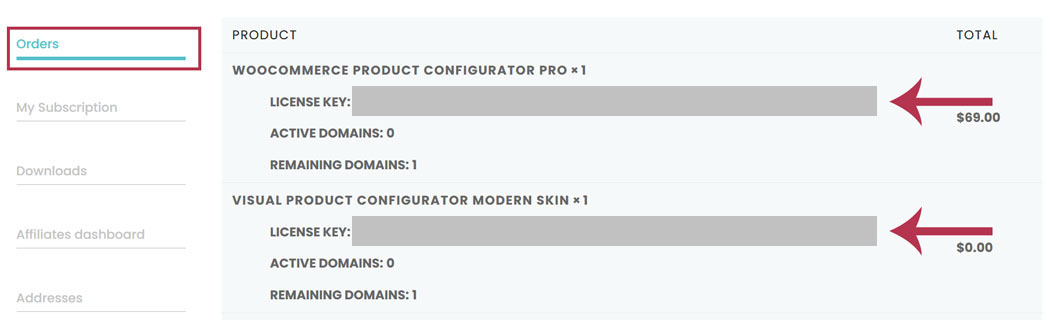
After installing the plugins, go to Dashboard > Product Builder > Settings to activate your products by registering their license keys.
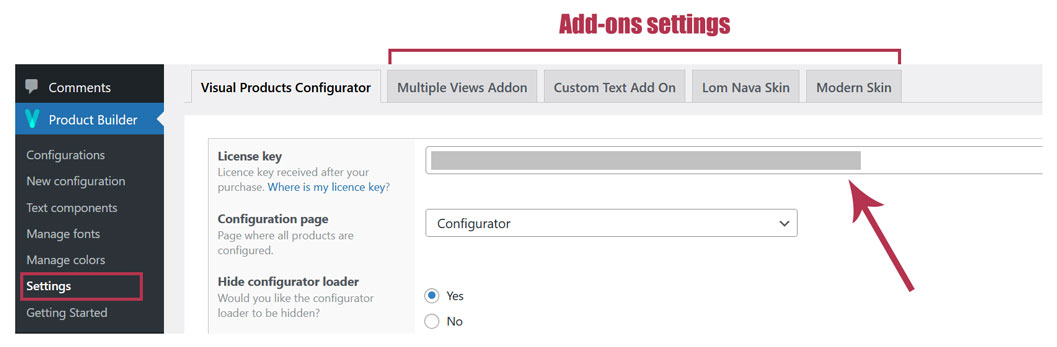
Please note that add-ons cannot work without the main plugin (Visual Products Configurator) being installed first. And In the other way, as they depend on the main plugin, you should not uninstall Visual Products Configurator without uninstalling its add-ons first.
If you are using the free version of our plugins, make sure to disable them before installing the pro version, otherwise, issues may arise.
2. License scope
You can activate the plugins on different websites with the same license key only if those websites share the same domain.
- For example, the same license key will work at the same time for: mysite.com, staging.mysite.com, mysite.com/US/
- On the other hand, the license key won’t work at the same time for: mysite.com and myorthersite.com
- If the plugins are activated on a domain and you try to activate them on another domain with the same license key, they’ll automatically be deactivated from the previous domain to stay active on the new one.
Last updated on May 15, 2023